What is the Call Recording Module?
Call Recordings provide the ability to force a call to be recorded or not recorded based on a call flow and override all other recording settings. If a call is to be recorded, it can start immediately. This will incorporate any announcements, hold music, etc. prior to being answered. It can also have the recording start at the time that call is answered. Lots of modules inside your PBX admin GUI allow you to control call recordings directly, such as the Queues, Inbound Routes, Ring Groups and Extensions modules. This module is designed to allow you to force a call to start recording prior to going to a specific destination that does not allow call recordings to be set, such as a page group or a specific IVR.
How does the Call Recording Module interact with other modules?
The call recording module through various configuration levels controls permissions related to audio recording of various activities.
Overview
Call Recordings provide the ability to force a call to be recorded or not recorded based on a call flow and override all other recording settings. If a call is to be recorded, it can start immediately. This will incorporate any announcements, hold music, etc. prior to being answered. It can also have the recording start at the time that call is answered. Lots of modules inside your PBX admin GUI allow you to control call recordings directly, such as the Queues, Inbound Routes, Ring Groups and Extensions modules. This module is designed to allow you to force a call to start recording prior to going to a specific destination that does not allow call recordings to be set, such as a page group or a specific IVR.
Add Call Recording
Call Recordings provide the ability to force a call to be recorded or not recorded based on a call flow and override all other recording settings. If a call is to be recorded, it can start immediately which will incorporate any announcements, hold music, etc. prior to being answered, or it can have recording start at the time that call is answered.
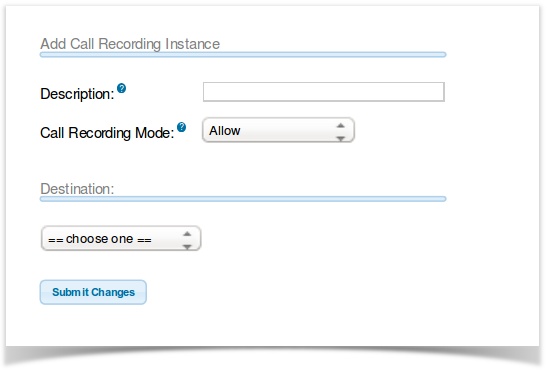
Description
The descriptive name of this call recording instance. For example "Support IVR Recording.”
Call Recording Mode
Controls or overrides the call recording behaviour for calls continuing through this call flow.
Allow
Will honour the normal downstream call recording settings.
Record on Answer
Starts recording when the call would otherwise be recorded ignoring any settings that say otherwise.
Will start recording right away capturing ringing, announcements, MOH, etc. “Never” will disallow recording, regardless of downstream settings.
Destination
Select the direction that you want to record calls. For our example, we are capturing every call through the Support IVR after it starts recording.
Submit Changes
Will submit your changes. You will also then have to apply the configuration changes
Module Level Recording
As we stated earlier, you can also set call recordings at the following module levels directly:
- Extensions
- Queues
- Inbound Routes
Extension Level
Within each extension, you have the ability to configure call recording rules for that extension.
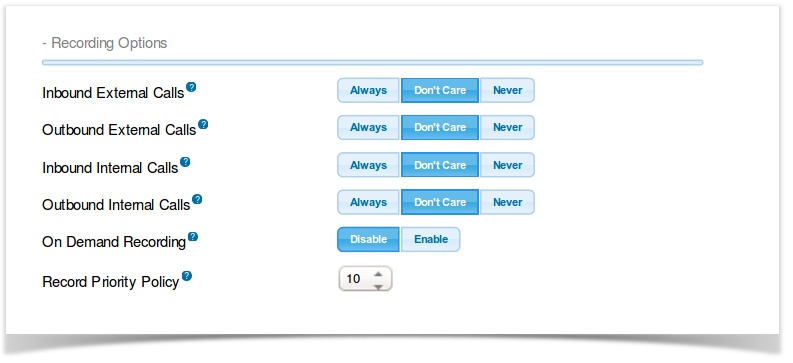
Inbound External Calls
Recording of Inbound calls from external sources.
Outbound External Calls
Recording of outbound calls to external sources.
Inbound Internal Calls
Recording of calls received from other extensions on the system.
Outbound Internal Calls
Recording of calls made to other extensions on the system.
On Demand Recording
Enable or Disable the ability to do on demand (one touch) recording. The overall calling policy rules still apply and if calls are already being recorded they cannot be paused. Please see “Feature Codes” for how to start a recording. The default feature code is *1.
Record Priority Policy
Call recording policy priority relative to other extensions when there is a conflict between an extension wanting recording and the other not wanting it. On a tie the global policy (caller or callee) wins.
Options
Always
Always record calls.
Don’t Care
If another user is calling you and wants to record the call, you will allow the call to be recorded.
Never
Never record calls and if another user is trying to record the call with a lower record priority policy, the “Never” settings will win over the other users “Always” setting.
Queue Level
Within each queue you have the ability to set the recording parameters. It is important to note that these recording parameters override individual user extension recording settings. In each Queue, under “General Options,” you will see the following.
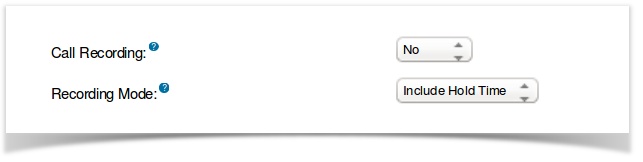
Call Recording
Select the format you would like the calls recorded in. (Recorded calls are saved to /var/spool/asterisk/monitor.) The recommended format is wav.
Recording Mode
Choose “Include Hold Time” in the recording so it starts recording as soon as the call enters the queue, or defer recording until “After Answered.” The call is then bridged with a queue member.
Inbound Routes
Within each inbound route you have the ability to record calls.
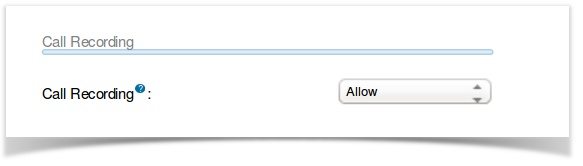
Call Recording
Controls or overrides the call recording behaviour for calls coming into this DID.
Allow
Will honour the normal downstream call recording settings.
Record on Answer
Starts recording when the call would otherwise be recorded ignoring any settings that say otherwise.
will start recording right away capturing ringing, announcements, MOH, etc.
Never
Will disallow recording, regardless of downstream settings. So, if we set “Disallow” on this inbound route and you try to start a recording at a later level such as a queue or extension, the call will not be recorded.
Permissions and Conflicts
As we can see, you have lots of control and options over call recordings. The most important thing to remember is the structure in which a call is decided to be recorded or not. The hierarchy of permissions over the ability for a call to be recorded is as followed:
Inbound Route
Inbound route has the highest permissions. So, if a route is set to “Never Allow Call Recording,” anything that tries to start the call recording later will not be able to record the call from the inbound route set to “Never.”
Queues
If a queue is set to “Record the Call,” any call recording settings on an extension will be ignored and if the queue is set to “Never Record,” an extension does not have the ability to record the call.
Extensions
The lowest level of permissions. So, as long as something before the call reaches the extension has not set “Call Recording On” or “Never Allow Call Recordings, the extension will be able to start the call recording.