What is the Paging & Intercom Module used for?
The Paging & Intercom Module is used to set-up an extension number that your users can dial in order to place an intercom call to multiple phones on your system at the same time.
For example, in a small office you might set-up a Page Group with extension number "00." When 00 is dialled by a local user, all of the phones in the office would go off-hook, and you could speak to everyone at every extension at the same time. Alternatively, you could set-up Page Groups with different extension numbers for each department in the office, i.e. 100 for Sales, 110 for Service, and so on.
The Paging & Intercom Module is related to the Extensions Module. The Extension Module is used to create an Extension. The Paging Module then allows you to select which Extensions you want to include in your Page Group. Also, if you choose to make a Page Group the "default" page group, a checkbox will appear in the Extensions Module that will allow you to include or exclude that Extension in the default Page Group when editing a particular extension.
What is the Paging & Intercom Module used for?
The Paging & Intercom Module is used to set-up an extension number that your users can dial in order to place an intercom call to multiple phones on your system at the same time.
For example, in a small office you might set-up a Page Group with extension number "00." When 00 is dialled by a local user, all of the phones in the office would go off-hook, and you could speak to everyone at every extension at the same time. Alternatively, you could set-up Page Groups with different extension numbers for each department in the office, i.e. 100 for Sales, 110 for Service, and so on.
The Paging & Intercom Module is related to the Extensions Module. The Extension Module is used to create an Extension. The Paging Module then allows you to select which Extensions you want to include in your Page Group. Also, if you choose to make a Page Group the "default" page group, a checkbox will appear in the Extensions Module that will allow you to include or exclude that Extension in the default Page Group when editing a particular extension.
General Settings
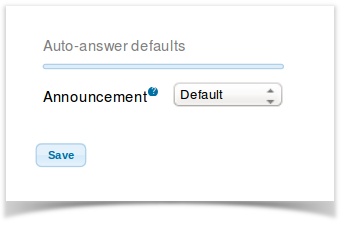
Auto Answer Announcement
By default anytime you page or intercom a phone a beep will be played. You can optionally pick a different recording (or none if you do not want a beep played).
New Paging Group
To create a new page group click on the “New Paging Group” option on the right side navigation menu.
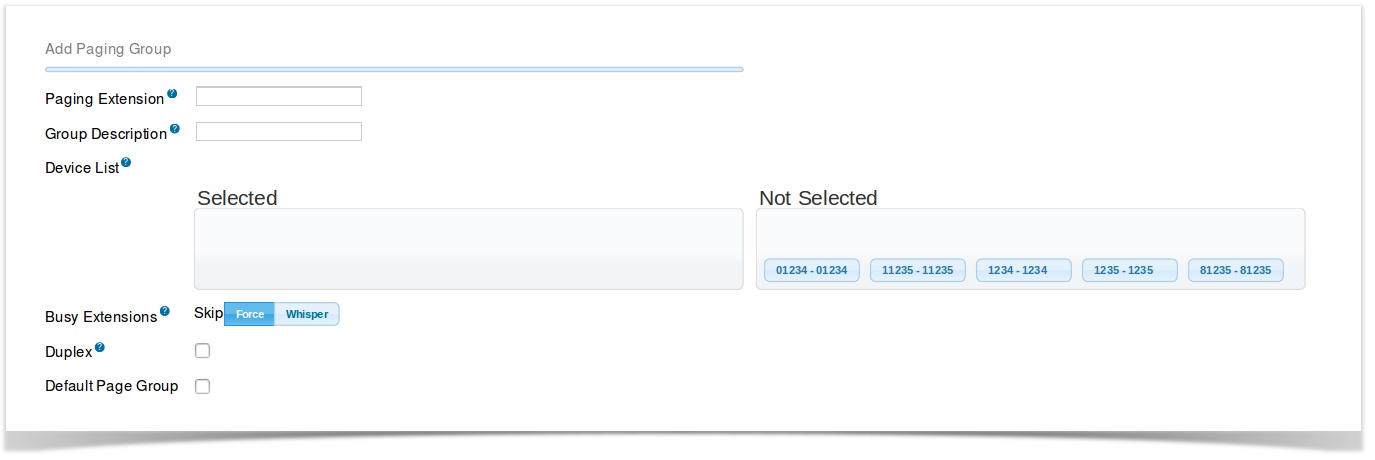
Paging Extensions
Pick an extension number that will belong to this page group. To page a group of phones you dial this number. It can be any number from 3-11 digits.
Group Description
Here we name this page group. Example Sales.
Device List
This is where we pick which extension(s) are included in the page group. Drag extensions from the “Not Selected” group to the “Selected” group with your mouse.
Busy Extensions
If an extension is busy (such as on a call) how do you want to handle sending the page?
You can pick between:
Skip
This will skip including that extension in the page group if they are on a call.
Force
This will send the page to the phone. In most cases the phone will ring if it is on another call instead of auto answering but some manufacturers will put the caller on hold and play the page. This is not usually a desirable outcome unless you are setting up a page group for emergencies where you want all extension(s) to play the page regardless.
Whisper
In whisper mode if an extension is busy (on another call) it will play the page in the users phone but the other party on the call will not hear it. Just the user talking on that phone.
Duplex
Duplex allows you to choose if the extensions you page are muted by default or not. If you enable duplex the extensions that are called in the page group will not be muted which will allow anyone to talk in the page group. Usually this will be disabled. Any user can dial *1 to unmute themselves at anytime.
Default Page Group
You can create one or more page groups to be default page groups. This allows you (when creating a new extension on the phone system) to include that extension into all default page groups. After creating an extension you do not need to go and add them to page groups.