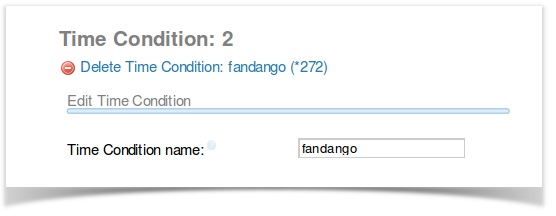What is the Time Conditions Module used for?
The Time Conditions Module is used create a destination to which you can route calls. When a call arrives at the Time Condition destination, the system will check the current system time against a Time Group that you selected when you set-up the Time Condition. The system will then route the call to one of two destinations. One destination will be used if the current system time and/or date matches the Time Group that you selected, and the other will be used if the current time does not match.
For example, you might create a Time Condition called "Closed at Lunch." You would then select a Time Group that defines what times periods are "lunch," and then indicate that calls that come in during lunchtime should go directly to voicemail, while calls that do not come in at lunchtime should ring the Front Desk.
Time conditions can be used anywhere in FreePBX that you can specify a destination, including the Inbound Routes Module, the IVR Module, Announcements Module, and even other Time Conditions.
The Time Conditions Module is related to the Time Groups Module, because the Time Groups Module is used to define specific time periods, while the Time Conditions Module is used as a call destination and then defines the two destinations where the call will go if it does or does not match.
The Time Conditions Module is also related to all of the Modules that can choose a destination for a call to go (Ring Groups, Queues, IVR, Inbound Routes, etc.), because a Time Condition can be selected as a possible destination. The Time Conditions Module is also related to all of the Modules that can act as a destination (Ring Groups, Queues, IVR, Inbound Routes, etc.), because any Module that can act as a destination can be selected as a destination if the time does or does not match.
Overview
Time conditions define a set of rules based on time groups. A time condition has two call destinations, one if the time of the call matches the time group assigned, and another if there is no match. Time conditions are often used to control how the PBX routes calls during and outside business hours.
Creating a Time Condition
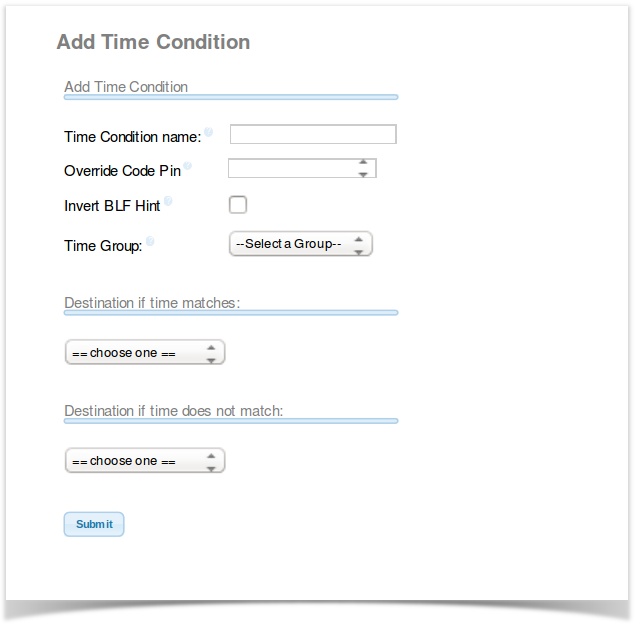
Time Condition Name
Enter a description to identify this time group. For example, “Closed Hours” works better than something generic like “Time Condition 1.”
Enable Override Code
Checking this box will create and enable a feature code that will allow you to override the time condition. If enabled when this feature is dialed on the system, your time condition will be manually changed.
Time Group Drop-down
This toggle allows you to select the time group this condition will be checked against. You can create new time groups in the Time Group Module
Destination if time matches
This is where you will define the call target when the time matches the times defined in the assigned time group.
Destination if time does not match
This is the call target for when the time does not match the time group assigned.
Save Changes
Click Submit. To apply changes don't forget to click "apply conf"
Editing/Deleting
To edit or delete a time condition click the desired name in the right side navigation

Deleting
To delete click the Delete Time Condition link